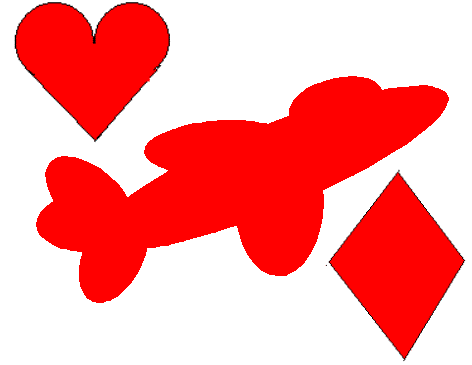


|
|

| |

|
|

|
|

|
Front Page has been Discontinued
Microsoft has taken steps to stop people from using Front Page. As a result, it is no longer legal to offer Front Page Extensions on our web server.Why did Microsoft do this? There appear to be two reasons. First, Microsoft announced "end-of-life" for Front Page, and for Front Page Extensions, in 2006. They have replaced front page with a new product called Expression Web. Expression Web uses Internet standards, so it does not require the special Front Page Extensions anymore. This also gives you an opportunity to spend $200 or more to buy new software from Microsoft.
Second, the architecture of Front Page Extensions created security problems. There was no way to have a fully secure web server and also support Front Page the way it wanted to be supported. Removing the extensions improves web server security.
How does this affect you?
Until you update your web site, there will be no effect. Your existing site will continue to work just as it did previously.When you go to make an update with Front Page, you may get an error message indicating that Front Page Extensions are not installed. This makes it more difficult to make your update.
To make updates, you'll need to change the tool you use to make updates.
What can I do to update my site?
There are three main approaches you can take:Upgrading to Expression Web
Microsoft now sells a product called Expression Web. You can download a trial version, or purchase it for about $200. If you are a student or have other discount resources available, you may be able to find it for a lower price. You can find out more about Expression Web here.Turning off Front Page Extensions
You may be able to continue to use Front Page if you disable the extensions. This only works if you were not using any of the extensions in your web site. A list of extensions you may have been using can be found here.To disable the extensions in Front Page, configure it to "design your web page for a specific server." (This phrase can be used in Front Page "Help" to find this information.) The Red Ace server is an Apache server. Select Tools | Page Options and select the Compatibility Tab. Select the Apache server and uncheck Front Page Extensions.
You'll find that one of the Front Page Extensions is a convenient way to publish your web site to the server. That won't work anymore, so you'll need to use FTP. Either configure Front Page to use FTP, or just FTP it yourself.
Choosing another tool
There are many web authoring tools available. Until recently Microsoft Front Page and Adobe Dreamweaver were the most popular professional tools. Both are expensive and take time to learn. If you intend to spend a lot of time designing web sites, you should consider either Dreamweaver or Expresson Web. A less expensive alternative is Coffee Cup.If you prefer a free tool and your needs aren't fancy, you should consider KompoZer. KompoZer is free and works much like Front Page for simple sites. KompoZer doesn't need Front Page Extensions. Red Ace provides tips and a tutorial for using KompoZer.
An Important Note about Spam and Contact Links
One feature popular in Front Page is Forms Processing, which makes it easy to create a Contact Me web page. If you're converting to another tool, you may be tempted to simply give your email address on the web page, or in a "mailto" link. Don't put email addresses directly on web pages!Spam robots are constantly crawling the web looking for email addresses to add to their spam databases. They love to find email addresses directly on web pages, or even better, specially tagged for them with neon arrows called "mailto" links. If you put your email address, or even an email address that forwards to you, on your web site, you'll start to get spam, and the amount will increase over time. I've actually had to disable email accounts on Red Ace servers because they got too much spam. Don't fall into this trap!
The best way to help people contact you without advertising your email address is to make a "Contact Us" form. This is easy to do using The Site Wizard feedback form tool. This tool will create all the PHP and HTML you need, ready to paste into your web site.
If you're following the KompoZer tutorial to create a web site with KompoZer, you'll find that Lesson 5 is about how to create a feedback form.