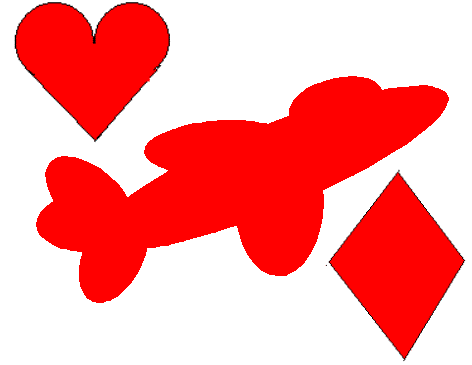


|
|

| |

|
|

|
|

|
Get Registered

|
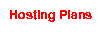
|

|

|
 |
Choosing Your Domain Name
The first step is to choose your domain name. This should be a name that describes your company, your organization, or your site. For example, if your company is Blue Penguin Donuts, you might choose bluepenguindonuts.com. Your domain name will always have two parts: the second level domain name (bluepenguindonuts) that you choose, and the top level domain (.com, .org, .net, etc.)
Your second level domain can consist of letters and digits.
It's permissable to have hyphens in the name, but your site
will be easier to find without the hyphens, because few sites use them.
Domain names are case insensitive, that is, BluePenguinDonuts
and bluepenguindonuts and BluEPenGuInDoNuTs are all the same name, and
by convention domain names are usually shown in all lower case.
Top level domains are only created by the people who run the Internet
(ICANN.)
In the US, domains normally are one of the "big six":
| Domain | Normal use | |
| .com | Companies, and almost anyone else. | |
| .org | Nonprofit groups, and almost anyone else. | |
| .net | Internet providers, and almost anyone else. | |
| .edu | Colleges and schools, rarely anyone else. | |
| .gov | US Government sites only | |
| .mil | US Military sites only |
Once you register a domain name, it belongs to you as long as you renew
it. This means you can't have a domain name that belongs to
somebody else - you must choose one that isn't already taken.
Of course, all the good, short, names are already taken, so
you may need to be creative. Put 2 or 3 words together, and
try different words that describe your site. The process of
choosing a name for a company often involves making sure the domain
name is available.
More tips on choosing a domain name can be found here.
Registering Your Domain Name
Now you're ready to sign up for your domain name. This is the step where you get out your credit card. You can relax, prices start at $10 per year. Click here to get started.First choose your domain name and click Search.. If the name you chose is available, try again or consider one of the alternatives offered.
CONTINUE to the Domain Registration Information page. Create your account by filling out the form - this determines the contact information for your domain, so if you are registering a domain for an organization, be sure to list the primary person who will "own" the domain.
CONTINUE to the conformation page. If you are registering your domain for an organization, note the Technical Contact, Administrative Contact, and Billing Contact. If any of these need to be changed, change them here. Your technical contact is your webmaster (who creates the site content.) The Billing Contact is responsible for payment for the service. The Administrative Contact should be the same as the Registrant.
CONTINUE to the Registration and Checkout Options page. Set your desired Registation Length in the drop down. (1 year is fine.)
IMPORTANT: This page is where you add web hosting service. In red, find the line reading "Don't have hosting? Add hostig or Web site builder." Click "help me choose."
You now can choose a hosting plan. To use Web Site Tonight, choose "Help me Build my Own Web Site." To use Custom Hosting, do not choose a plan here, but contact Red Ace for assistance with your hosting. For any other apprach, choose Select Your Hosting Plan, check either Economy, Deluxe, or Premium, and choose a length of time and either Linux or Windows. (Note: if you con't care whether your site is hosted on Linux or Windows, choose Linux. Costs for optional add-ons may be lower and troubleshooting will be easier.) Choose a checkout preference and click Checkout.
On the Secure Checkout page, verify your totals. The domain name registration will cover one or more years. The hosting charge will cover two or more months. These charges will renew automatically until cancelled. (You can cancel at any time through the web portal or by calling the support phone number shown at the top of the page.) Complete the checkout process and save your account number. You'll receive an email message confirming your account.
Linking your Domain Name to your Hosting Service
You now have a domain name and a place to post web content. The next step is to arrange that your domain name points to your place to post content, that is, your hosting service.If you aren't already there, connect to the Red Ace Store Front Click "My Account (at the bottom of the page) and login. (If this is your first time, you'll need to create a PIN for telephone support.)
You are now at your account manager home page. You'll use this page to manage all services purchased from Red Ace. Click Manage Domains and you'll see the domain name you registered. Click Hosting Account List and you'll see that you have a New Account that has not yet been set up. Click New Account to see the details of your account.
Let's get your hosting account set up. Click Setup Account. The domain name (or names) you've registered should appear in the Domain Name field. (If not, enter it in the "Enter a domain" field.) If you plan to use Microsoft Front Page, check the Install box for Frnnt Page extensions.
You'll need a username and password to access your hosting account. You can choose any name and password you like, but be sure to record these as you'll need these every time you update or manage your account.
Once your username and password are accepted, go get a cup of coffee. It may take up to 24 hours to set up your site, but it often takes only a short time.